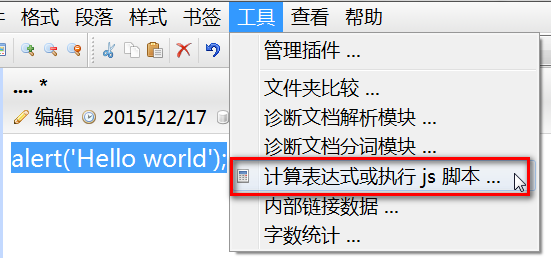A Simple Way to Test Script Code (测试脚本的简单方法)
myBase provides a simple way to test your script code, without having to writting script code in .js files, you can simply write script code in the inbuilt HTML editor, and then highlight the script code, and select the [Tools - Evaluate expression or js code] menu item to run it. If the script code (e.g. math expression) returns a value that is not 'undefined' or empty string, it will be inserted into the HTML content as a result of the math expression.
myBase提供了一个简单的方法测试脚本代码,你可在信息节点内写入代码,然后选中这些代码,通过【工具->计算表达式或执行js脚本】来运行和测试这些选中的代码。